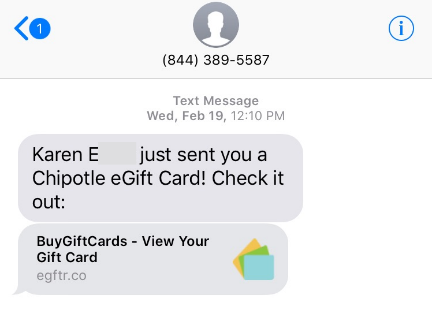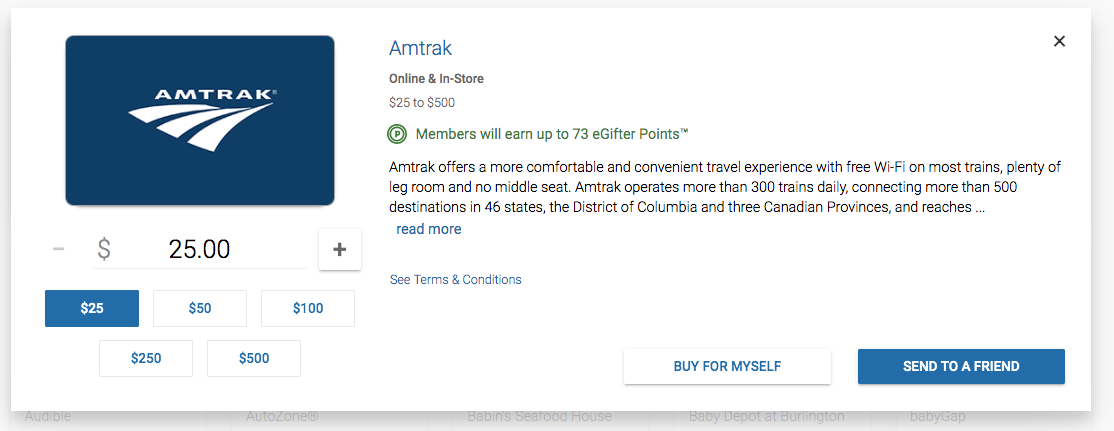Frequently Asked Questions
Answers to our most frequently asked questions are just one click away
General Gift Card Information
How do I check the balance on my gift card?
Can my gift card be refunded, canceled or exchanged?
How do I resend an eGift Card?
How long does it take to receive my purchase?
Are there fees associated with purchasing a gift card?
Is there a deadline for spending funds on the gift card?
How should I handle an incorrect delivery address?
The credit card charge is from eGifter, is this correct?
How can I redeem my gift card at the retailer?
Texting Gift Cards
Who does the text come from on the gift card?
Can you text all gift cards on the site?
I selected to send the gift card by both email and text. How does the recipient claim the gift card?
How do I save my gift card to my phone?
What if the recipient doesn’t open their gift card email?
Emailing Gift Cards
Printing Gift Cards
General Gift Card Information
How do I check the balance on my gift card?
In order to check balance, you must go direct to the retailer’s website and enter your gift card number in their online areas. To make it easy, we’ve compiled most of the gift card company’s website links for you. Click here (provide link) to find your gift card brand and a link to their check balance site.
Can my gift card be refunded, returned, canceled or exchanged?
Thanks in advance for your understanding. As stated in our Terms of Service, all sales are final.
How do I resend an eGift Card?
There are a variety of reasons that would explain why a gift card could not be delivered including a typo in the email address or mobile phone number originally entered when you created your order. Or, perhaps, you sent a gift to a friend at their work address and their corporate or university mail server could not accept the notification. No worries, we can help!
If you have an eGifter Account:
- Login to your account at eGifter.com
- Click the Account Management menu dropdown (upper right)
- Navigate to the Gift Status menu
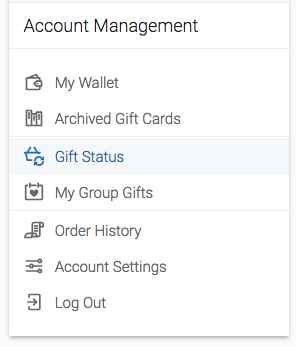
- Locate the gift you would like to resend. Click the 3 dots (upper right) to expand the menu.
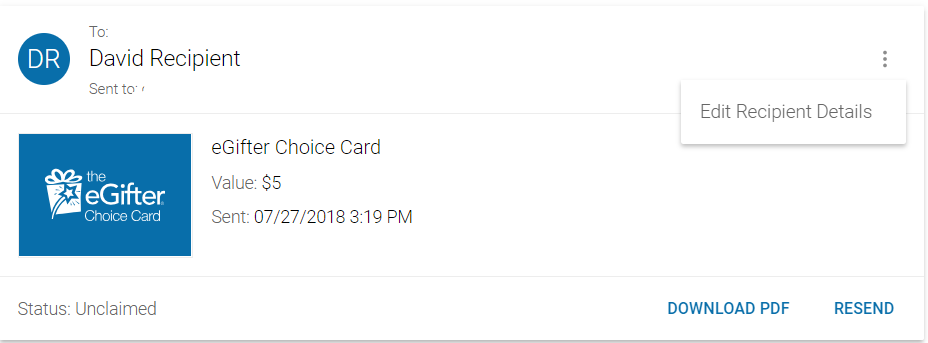
You have several choices from here:
- Download a PDF - You'll be able to Print & Hand Deliver the page OR, you can send the PDF as a file attachment
- Click Resend and follow the menu as prompted
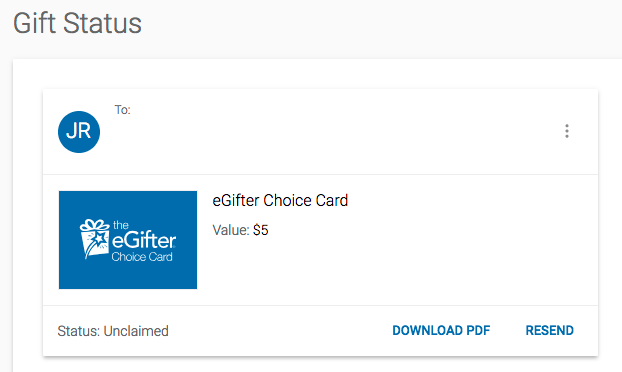
If you purchased with Guest Checkout
If you checked out as a guest, your best bet is to submit a request here -- so that we can assist.
I received an email saying, “My order was canceled”. What happened?
If your transaction was declined, chances are your bank or credit card company is just trying to protect you. When unauthorized activity is suspected, a series of fraud protection services are activated. The result? Sometimes "good" orders are rejected. It's a source of frustration that comes with the times.
Recommendation
Please make sure that the details you enter (both when creating your Account and when submitting a new order) precisely match the billing information on file with your payment method. This includes your name, address, phone number, and email.
More Insight
Anyone of these would have prevented your order from being approved:
- You entered a typo in the online form (or it didn't perfectly match-up to your account)
- Your credit card is expired
- You’ve reached your credit card limit
- There are not enough funds to cover your purchase
- Unusual spending activity was detected
- Multiple purchases were made in a short span of time
- You’re on a road trip or out of the country
- A recent “Hold” was placed during a hotel or travel stay
- Your credit card account is On Hold due to inactivity
- Lastly, it is possible that your bank or credit card company had a technical issue that interrupted their service. There's no way to associate a declined order with this issue. But when it happens, there's really nothing to do but try again with a different payment method.
If you believe your order was declined in error, Contact Us. We understand how inconvenient and frustrating it can be to place an order that does not go through.
How long does it take to receive my purchase?
In most cases, gift cards are delivered within an hour. During high volume time, it might take up to 24 hours. You will receive an email letting you that your gift card has been sent. If you have questions, feel free to Contact Us
Are there any fees associated with purchasing a gift card?
Buygiftcards does not charge any fees above the face value on any gift cards available on the site.
Is there a deadline for spending the funds on the gift card?
Gift cards that are purchased generally have NO expiration date unless stated in the specific terms for a given brand.
However, Choice cards must be claimed within a specified time period as defined in the individual card terms. Once someone redeems their Choice Cards for a gift card, there is no expiration date unless stated in the specific terms for that brand.
How should I handle a typo or incorrect delivery address?
If you mistyped your email address when creating your account:
An error in the email address associated with your account is a showstopper, meaning, you will never be able to perform the required verification step. In this case, we'll ask you to create a NEW account with your correct email address. Contact us for assistance.
If you mistyped an email address or mobile phone number in a gift card purchase:
For a 'send to a friend' purchases:
If you have an account, you can resend self-sufficiently
More here: How do I resend a digital gift card?
If you used our Guest Checkout service, contact us for assistance
For a “buy for myself" purchase:
If you have an account, your gift card will be stored securely in your wallet
If you used our Guest Checkout service, Contact Us for assistance
If you mistyped a delivery address in a physical gift card purchase:
Contact Us for assistance.
The charge on my credit card says it is from eGifter, is this correct?
Yes, the charge show from eGifter. Buygiftcards.com has partnered with eGifter to provide you a great selection of gift cards to choose from and unique ways to deliver your gift cards whether you select, printing, texting or emailing.
Texting Gift Cards
- From the Buygiftcards.com site, select Gift Cards.
- Select the gift card you would like to give.
- Select the denomination
- Select “Send To A Friend” (even if the gift card is for you, select Send to a Friend to have the text option).
- Complete Your name and email.
- Complete the Recipient’s name.
- Select Digital, then enter the Recipient’s Mobile number.
- Select the eGreeting Card.
- Add your personal message.
- Add a photo, optional.
- Schedule when to send, select Instant or pick a date/time.
- Review your information, then click Add to Cart.
- Review the order, then click Proceed to Checkout.
- If you are not logged in to your Buygiftcards.com account, you will be prompted to log in now.
- Complete the payment information.
- Click Checkout Now.
The recipient will receive a text from Buygiftcards.com. The recipient can save the gift card to their Apple phone, print, save to their Buygiftcards.com wallet or save to Gpay .
Who does the text come from when I receive my gift card?
The text will come from BuyGiftCards.com, and reference the purchaser sending the gift card.
Can you text all gift cards on the site?
Yes, any gift card on the site can be texted. You must select “Send To A Friend” in order to have the text option.
I selected to send the gift card by both email and text. How does the recipient claim the gift card?
The recipient can choose to claim their gift card by either email or text. Once the gift card is claimed, the gift card is only available on the selected delivery method. For example, if the XXXXXXXXX (Missing text)
How do I save my gift card to my phone?
If you have an Apple phone, Select Apple Wallet, then Add. The gift card will show in your Apple Wallet. You can also save to your Buygiftcards.com account wallet, just login and save. If you have a Google account, you can select Gpay and add it to your Google account.
What if the recipient thinks the gift card is fraudulent and doesn’t open it?
XXXXXXXX Missing Text. XXXXXX
Emailing Gift Cards
- From the Buygiftcards.com site, select Gift Cards.
- Select the gift card you would like to give.
- Select the denomination
- Select “Send To A Friend” (even if the gift card is for you, select Send to a Friend to have the text option).
- Complete Your name and email.
- Complete the Recipient’s name.
- Select Digital, then enter the Recipient’s Email.
- Select eGreeting Card.
- Add your personal message.
- Add a photo, optional.
- Schedule when to send, select Instant or pick a date/time.
- Review your information, then click Add to Cart.
- Review the order, then click Proceed to Checkout.
- If you are not logged in to your Buygiftcards.com account, you will be prompted to log in now.
- Complete the payment information.
- Click Checkout Now.
The recipient will receive an email from Buygiftcards.com.
Printing Gift Cards
- From the Buygiftcards.com site, select Gift Cards.
- Select the gift card you would like to give.
- Select the denomination
- Select “Send To A Friend” (even if the gift card is for you, select Send to a Friend to have the text option).
- Complete Your name and email.
- Complete the Recipient’s name.
- Select Print.
- Select eGreeting Card.
- Add your personal message.
- Add a photo, optional.
- Schedule when to send, select Instant or pick a date/time.
- Review your information, then click Add to Cart.
- Review the order, then click Proceed to Checkout.
- If you are not logged in to your Buygiftcards.com account, you will be prompted to log in now.
- Complete the payment information.
- Click Checkout Now.
You will receive an email from Buygiftcards.com with a link to the gift card to print. When you are ready to print, make sure your printer setting is for single sided. The printable gift card is designed to be folded and ready to give.
Gift Card Boxes
What is my order status?
Email us at hi@buygiftcards.com to contact Customer Service for order status.
How do I change or cancel my order?
To change or cancel your order, you must contact Customer Service. To contact us, please use one of these methods: email at hi@buygiftcards.com. Most orders ship out the day the order is received, excluding weekends, we cannot guarantee that an order can be changed or canceled, although we will take all reasonable steps to accommodate your request.
How do I change the shipping address on my gift card box order?
To change or cancel your order, you must contact Customer Service. To contact us, please use one of these methods: email at hi@buygiftcards.com. Most orders ship out the day the order is received, excluding weekends, we cannot guarantee that an order can be changed or canceled, although we will take all reasonable steps to accommodate your request.
When will my order ship? What if the item is not in stock?
For Corporate Orders, it may take up to 2 weeks plus transit time to ship the items out. We do not stock most of the items available in the corporate boxes. Please take this into consideration when ordering.
How do I return items from my online order?
To return an item ordered online within 30 days of receipt, please email us at hi@buygiftcards.com to obtain a RA# (return authorization number). Please note that gift cards cannot be returned.
My order had an item that was damaged or defective or was wrong?
Please Contact us, by using one of these methods: Phone: hi@buygiftcards.com to alert us of the issue, you will be assigned an RA# (return authorization number) for you to be able to ship item(s) back to us. Shipping will not be paid for by buygiftcards.com.
What is the Online Store return policy?
Perishable items and/or gift cards cannot be returned however other stock items may be returned within 30 days of receipt for a refund. Returned merchandise must be in new condition and must have an RA# marked clearly on the side of the box. Because of the custom nature of our products, items that are custom logo-ed and that are not stocked cannot be returned except for factory flawed items. It is your sole responsibility as the customer to confirm the accuracy of all the data such as size and color, graphics and content contained in your order prior to submission.
How will my items ship?
Your order will ship through USPS, UPS or FedEx. You will receive tracking information for each order.
An item is missing from my order?
Please contact us via email at hi@buygiftcards.com to alert us of the issue, your order number and what is missing.
When will my order ship?
We do not stock most of the items in the corporate gift card boxes. It will take 2 weeks plus transit time to get orders out. Please take this into consideration when ordering.
How much is my shipping?
Shipping cost depends on the destination, weight of package and shipping method. You can review your shipping before finalizing your order.
How can I track my package?
Once our warehouse has fulfilled your order, you will be sent an e-mail with tracking details.
Do you ship Internationally?
At this time, we do not offer international shipping. Please check back for updated information.
Is this site secure?
Buygiftcards.com uses the market leader, Stripe, as our payment software. According to Stripe, All card numbers are encrypted at rest with AES-256. Decryption keys are stored on separate machines. None of Stripe’s internal servers and daemons are able to obtain plaintext card numbers; instead, they can just request that cards be sent to a service provider on a static whitelist. Stripe’s infrastructure for storing, decrypting, and transmitting card numbers runs in separate hosting infrastructure and doesn’t share any credentials with Stripe’s primary services (API, website, etc.)
I have been declined, help me?
To protect your security and privacy, your bank cannot provide us with information about why your payment was declined. Because of this, you most likely need to contact your bank directly to solve most payment issues.
When can I expect my card to get charged or credited?
Your credit card is charged as soon as you process your order. Refunds can take up to 10 days based on each bank.
What Company name will appear on my credit card statement?
When you place an online order, your credit card statement will show charges made payable to Buygiftcards.com.
What are my payment methods?
We accept:
- Visa
- Master Card
- American Express
- Discover cards
Where can I use the gift card that was with my merchandise?
Each gift card has different terms and conditions. Please view the back of each card for full details.
Can I return the gift card in my gift card box?
Gift Cards cannot be returned for a refund. All sales are final. Most gift cards are not redeemable for cash, except where required by law. Please check each gift card for full details.
DISCLOSURES
Copyright
All content included on this site, such as text, graphics, logos, button icons, images, audio clips and software, is the property of Reaf Marketing or its content suppliers and protected by U.S. and international copyright laws. The compilation (meaning the collection, arrangement and assembly) of all content on this site is the exclusive property of Reaf Marketing or its content supplier and protected by U.S. and international copyright laws. All software used on this site is the property of Reaf Marketing or its software suppliers and protected by U.S. and international copyright laws. The content and software on this site may be used as a shopping resource. Any other use, including the reproduction, modification, distribution, transmission, republication, display or performance, of the content on this site is strictly prohibited.
Trademark
This site and other Reaf Marketing graphics, logos and service names are trademarks of Reaf Marketing. Reaf Marketing trademarks may not be used in connection with any product or service that is not Reaf Marketing, in any manner that is likely to cause confusion among customers, or in any manner that disparages or discredits Reaf Marketing.
Disclaimer
This site is provided by Reaf Marketing on an “as is” basis. Reaf Marketing makes no representations or warranties of any kind, express or implied, as to the operation of the site, information, content, materials or products, included on this site. To the full extent permissible by applicable law, Reaf Marketing disclaims all warranties, express or implied, including but not limited to, implied warranties of merchantability and fitness for a particular purpose. Reaf Marketing will not be liable for any damages of any kind arising from the use of this site, including but not limited to direct, indirect, incidental punitive and consequential damages.